Via AIM you can connect with colleagues, family, friends and members you meet here that you have established a relationship with
Automatically via your AIM Dashboard know when people you are connected with are online and ready to meet
With 1 Click send them secure messages that they can read instantly if they are online or can read later if they are off-line or marked themselves as busy
Instantly go from sending messages to real time Text chat
Via the Text chat screen share URLs for effective co-browsing
With 1 Click on Video call button

start Video calls
With 1 Click on Voice call button

start Voice calls
With 1 Click on File Sharing button
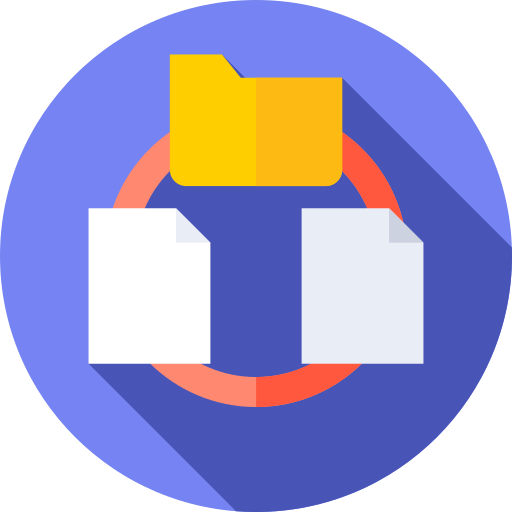
transfer to each other files of any size
All your Messaging, Text chats, Video calls & Voice calls are free* no matter where in the World you are located
Set recording of your Text messages and Text chats to be Off or On as you like
Set your AIM preferences such as "I am busy" or "Available", Audio notify me or not when my contacts are online, etc. via click on
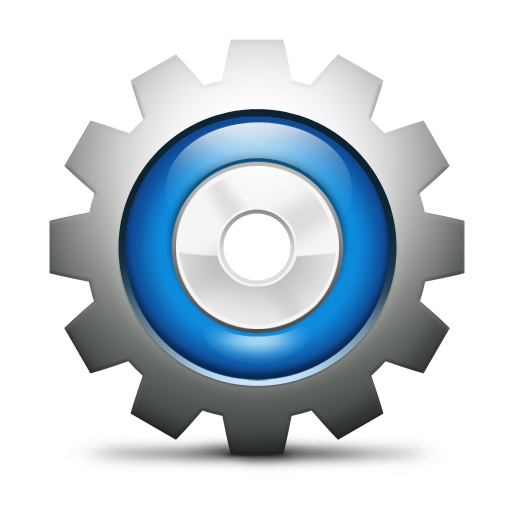
Manage (add, approve, cancel, etc.) your AIM contacts easily via the "Manage My Instant Messenger Contacts" page
Via a URL post share any of your other content from your Anoox discussions, photos, Polls, etc. or from any of your other Social media accounts
Plus many other useful features such as you can see via an animation when another party you are in meeting with is typing back to you in real-time
Best of all AIM is Free* like all our other Social networking services used by our Millions of members as it is
Advertising Supported
AIM is another service, another part of, your Anoox Social networking account. So while you are using AIM to connect and
communicate World Wide you can use other parts of your Anoox Social networking account from
sharing and discussing Today's issues or issues you care about and get free traffic when people like your posts and/or answers, to using our Web based
Video chat for instant World Wide Video meetings, to using
My-2nd-brain note taking system to remember everything at your finger tip, to sharing Photos, taking Polls, etc.
Please Note AIM rules and proper usage:
- Only invite People to connect with you via the Instant Messenger that you know and have a relationship with
- If person(s) you want to add to your Instant Messenger are not members already you will get a single URL to email them all which will allow them to sign-up and
Auto added to your contact list so you all can see each other on your Instant Messenger contact lists ready for instant messaging and communication. And sign-up is free and takes less than 2 minutes
- People you should invite to connect via the Instant Messenger are: co-workers, family, friends and members you meet here that you have established a relationship with
- Do not invite People to connect via Instant Messenger that you have little relationship with as that generally would be SPAM
- Members you meet here which would be suitable to invite are those you met through discussions where you have established that by coming together you all can benefit each other from advancing your social causes, sales, marketing, politics, etc. etc.
- If you want to have a 1 off meeting or meeting with someone you have just met then use the Video Chat service. If too many People reject your invitations to connect with them via Instant Messenger this may result in your privilege to use the service to be suspended
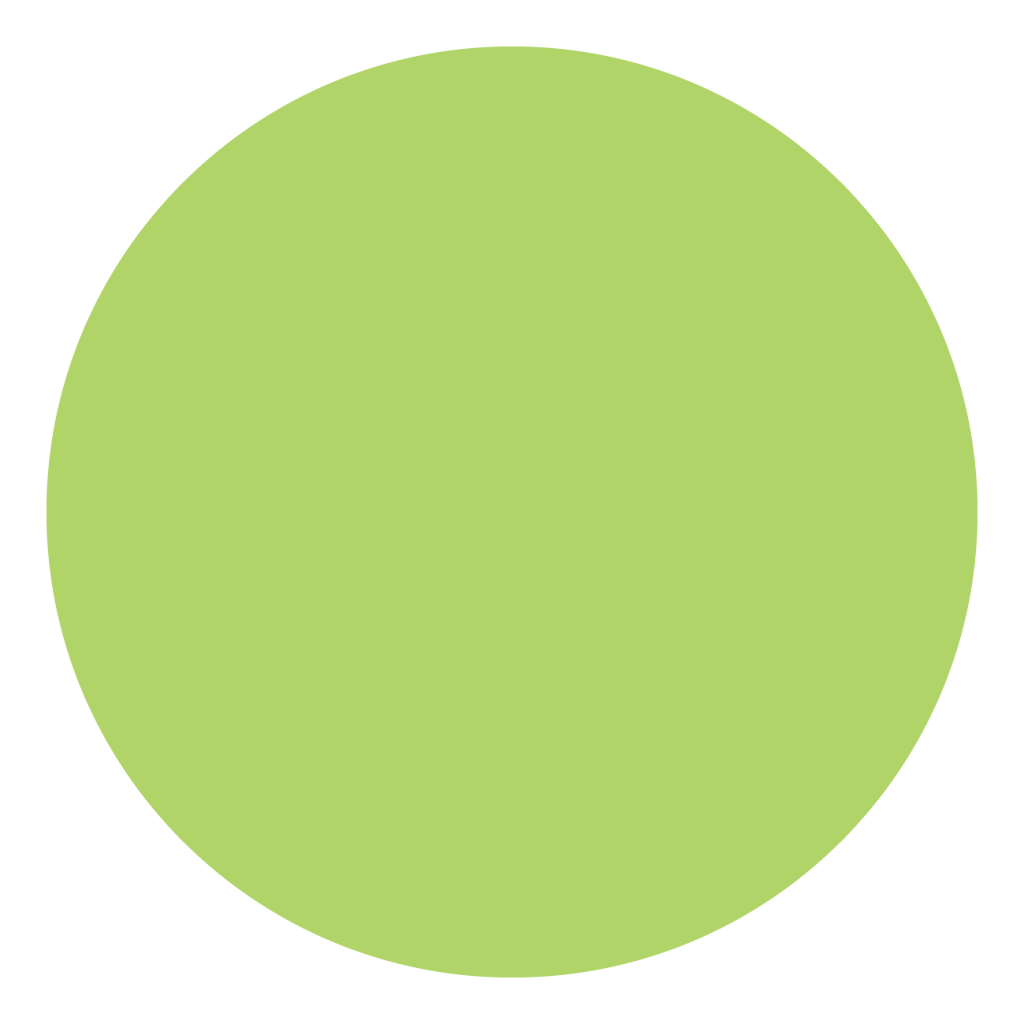
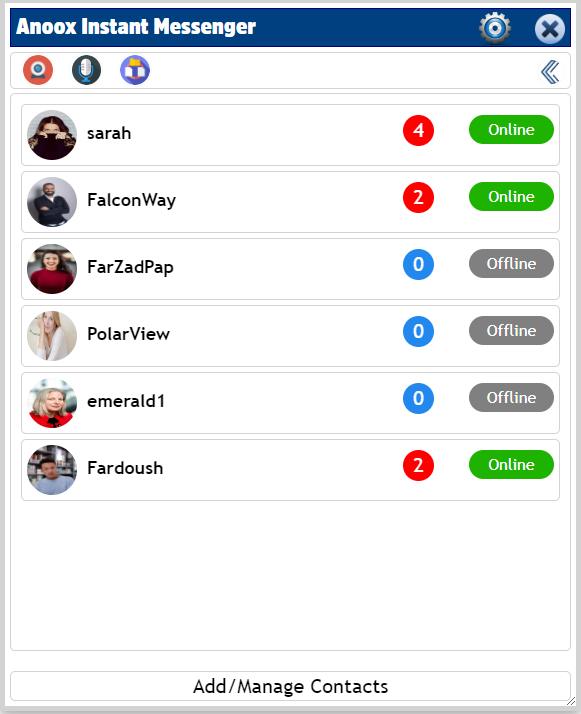



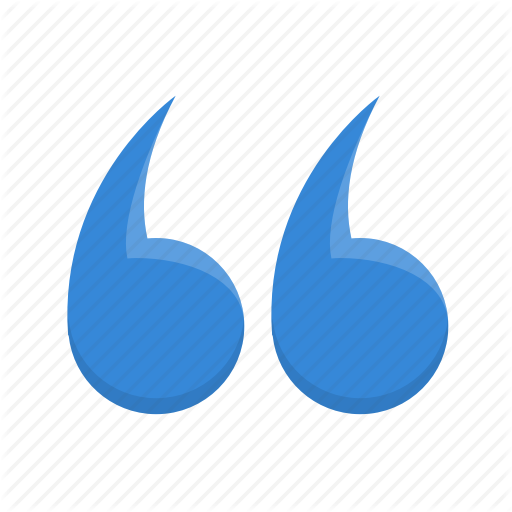

 start Video calls
start Video calls
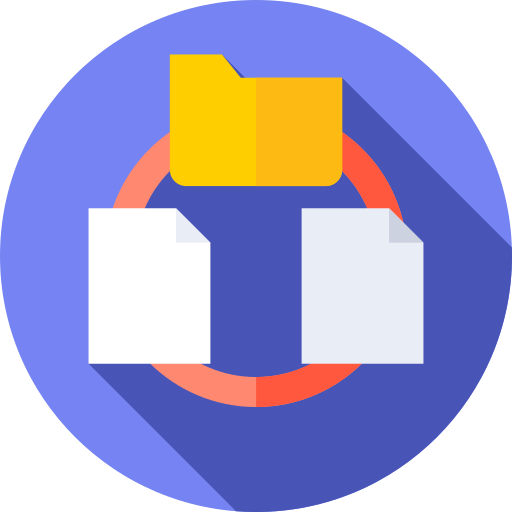 transfer to each other files of any size
transfer to each other files of any size
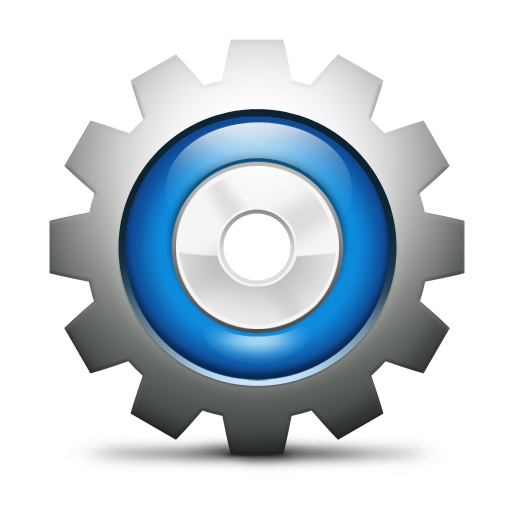
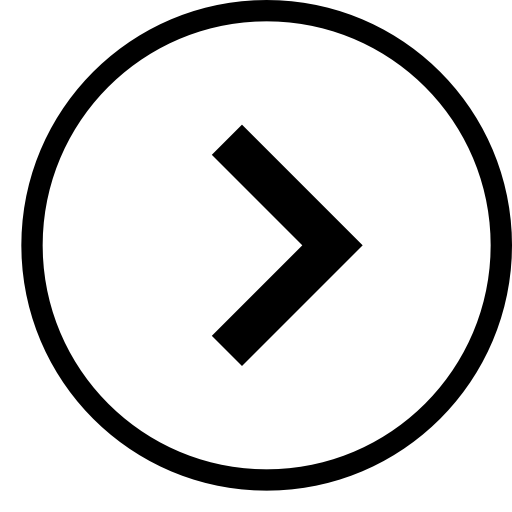
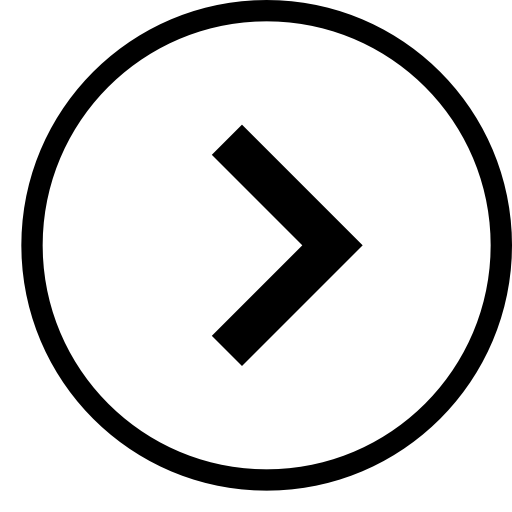
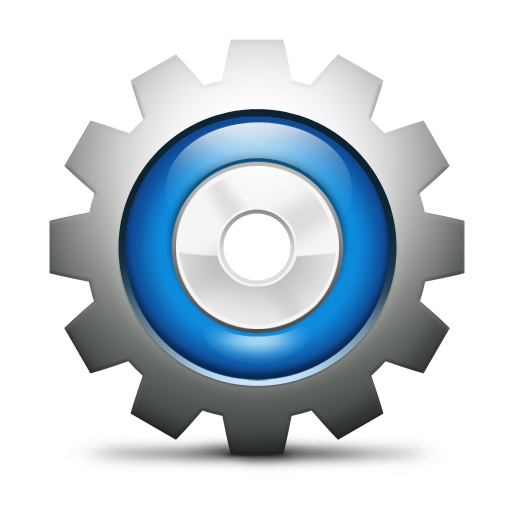 and from window that opens select "Add Manage Contacts"
and from window that opens select "Add Manage Contacts"
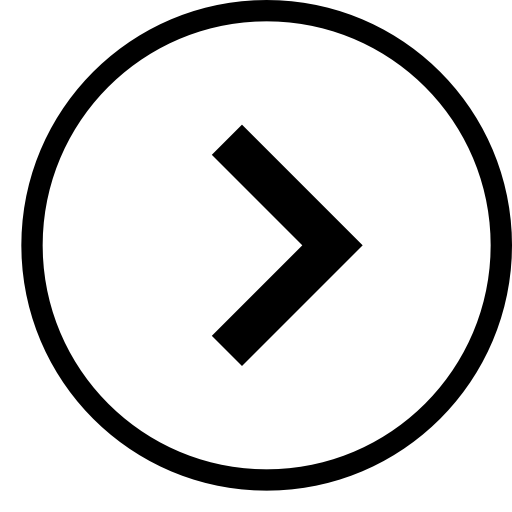
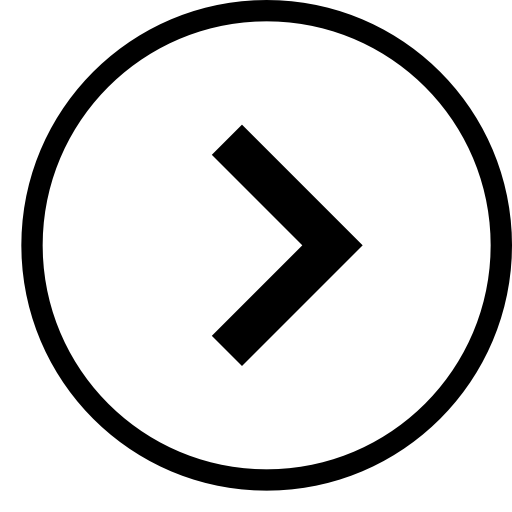
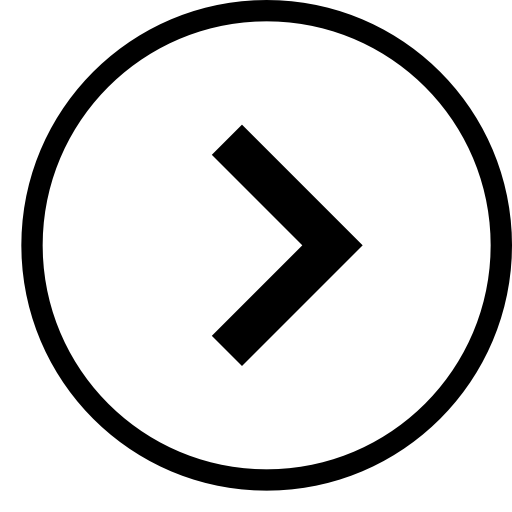
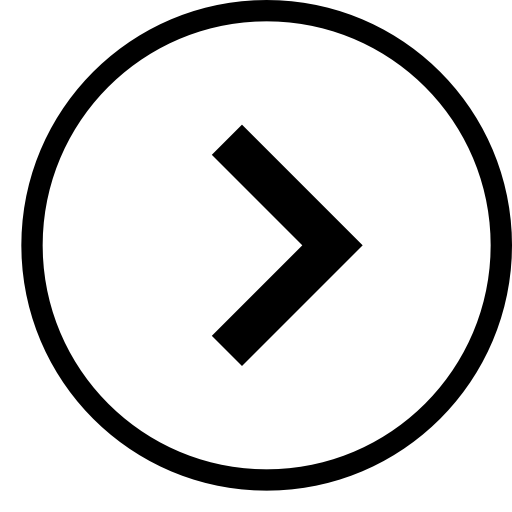
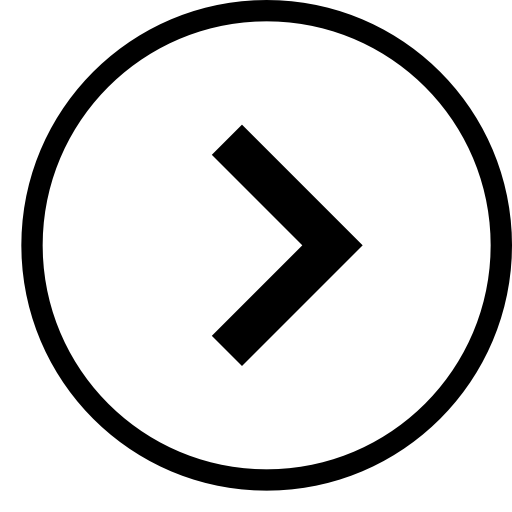
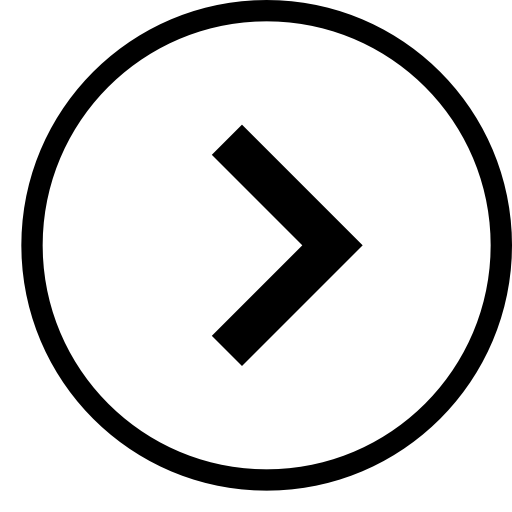
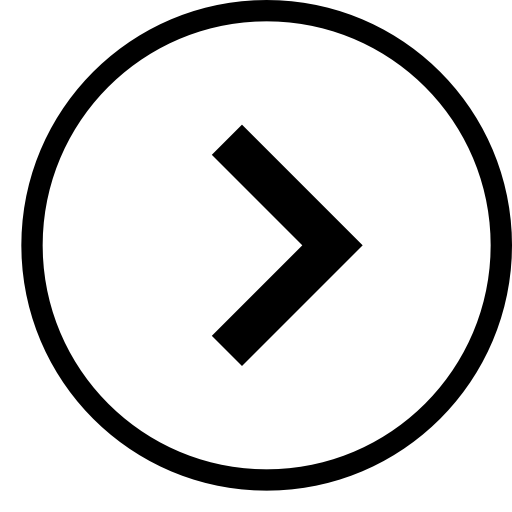
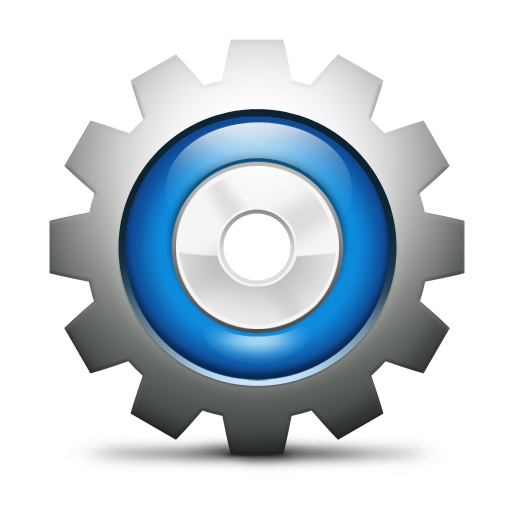 from the top panel of the "Contact List" and set your "My State" to be Busy
from the top panel of the "Contact List" and set your "My State" to be Busy
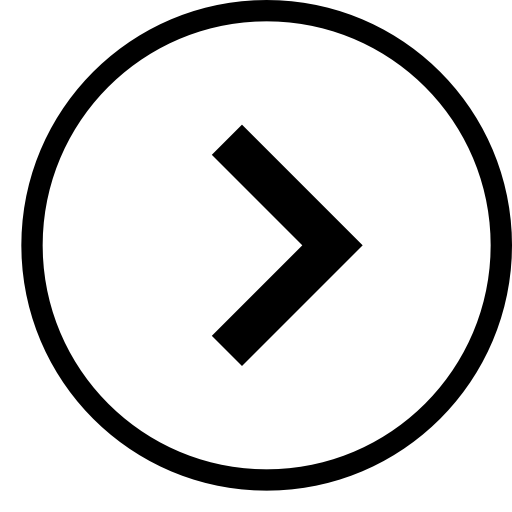
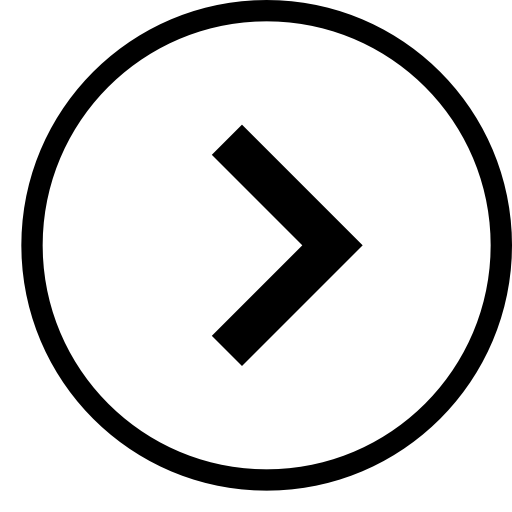
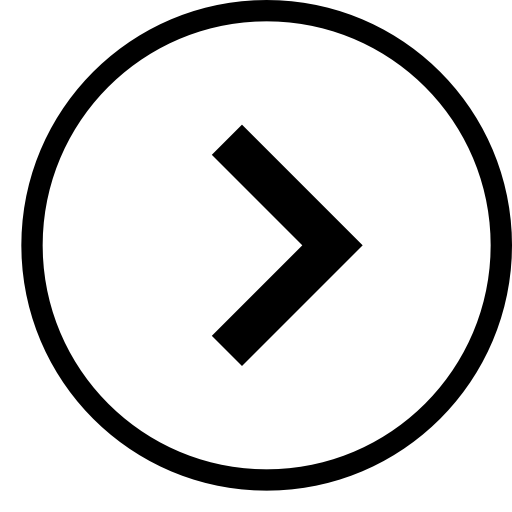
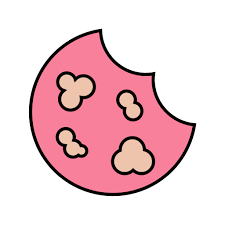 About our Cookies:
We use cookies to enable us to show you content you like more and to make your life easier when you visit our site
About our Cookies:
We use cookies to enable us to show you content you like more and to make your life easier when you visit our site